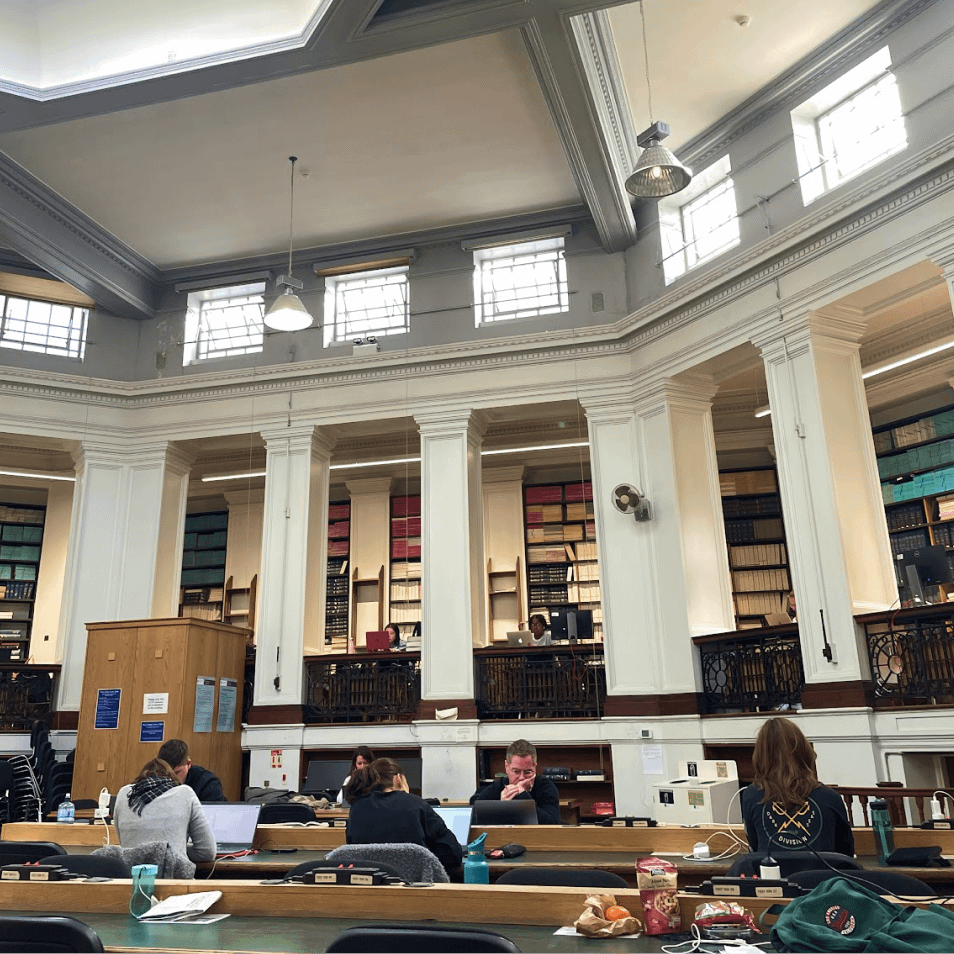Discover What Notion Templates Are and How to Use Them
Notion has become a popular platform for productivity and organization, thanks in part to its intuitive, highly customizable interface and powerful features. One of the key aspects that sets Notion apart from other tools is its extensive library of templates. In this article, I will delve into the world of Notion templates, exploring what they are and how to use them effectively.
Understanding the Basics of Notion Templates
Before I dive into the specifics of using Notion templates, let’s start by understanding what exactly they are.
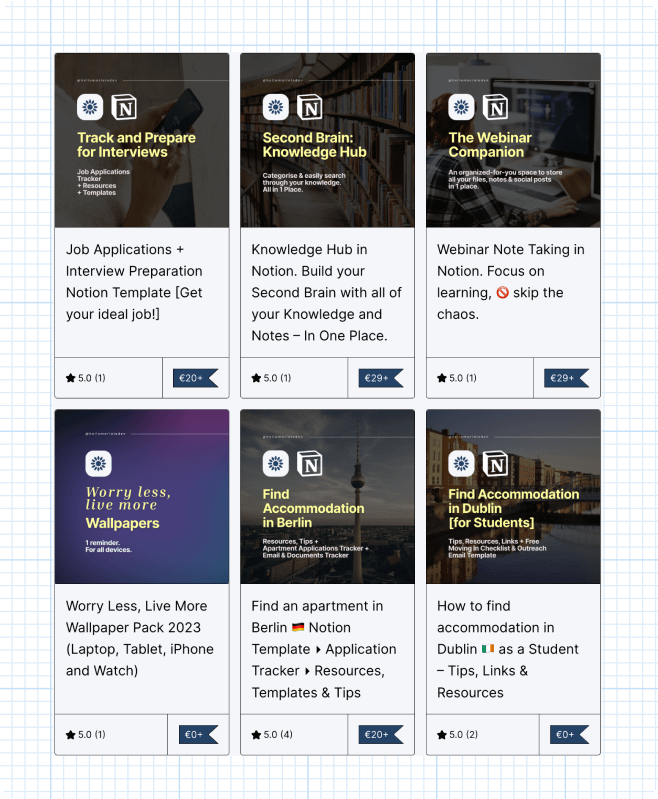
In essence, Notion templates are pre-designed layouts that you can use as a starting point for various types of projects, tasks, or notes. You can find many templates on Gumroad, Etsy, and the Notion Template Library. These templates provide a structure and layout that can help you save time and ensure consistency across your Notion workspace.
When you first start using Notion, you might find yourself spending a lot of time setting up your pages and organising your information. This can be a tedious process, especially if you have multiple projects or tasks to manage. Notion templates offer a solution to this problem by providing ready-made layouts that you can customise to suit your needs.
What Are Notion Templates?
A Notion template is essentially a pre-configured page or collection of pages that contain a specific layout and organization of elements. These elements can include headings, paragraphs, checkboxes, calendars, galleries, databases, boards, and more. Templates can be used for various purposes such as task management, note-taking, project planning, application tracking and more.
For example, if you’re a student, you can use a Notion template specifically designed for note-taking. This template might include sections for lecture notes, readings, and assignments. By using this template, you don’t have to spend time creating these sections manually. Instead, you can focus on taking notes and organizing your information.

Notion templates are not limited to a single page. You can create templates for entire projects or workflows. This means that you can have a template for a project that includes multiple pages, each with its own layout and organization. This can be particularly useful for complex projects that require different types of information to be organized in a structured manner.
As you can see above in the snippet from my Notion Template that I used during my Masters degree abroad, the page / the template has multiple databases: One for Questions, one for Societies, one for Tasks, one for Course Notes, Projects and Assignments, and one for Readings and Homework. Each entry inside of a database is a separate page, too. This keeps all of your notes, ideas, grades, etc. in one centralized place.
The Importance of Notion Templates
Notion templates can be incredibly powerful tools for streamlining your workflow and staying organized. By using templates, you can eliminate the need to start from scratch every time you create a new page or project. This not only saves time but also ensures consistency in your work. Templates can also serve as a starting point for brainstorming ideas and help you structure your thoughts more effectively.
Imagine you’re a content creator and you have a template for planning your blog posts. This template might include sections for brainstorming ideas, outlining the structure of your post, and tracking your progress. By using this template, you can easily replicate the same structure for each new blog post, saving you time and effort.
Furthermore, Notion templates can be shared and used by others. This means that you can benefit from the creativity and expertise of the Notion community. You can find templates for various purposes created by other users and customize them to fit your needs. This collaborative aspect of Notion templates allows you to leverage the collective knowledge and experience of the community.
In conclusion, Notion templates are a valuable feature that can enhance your productivity and organization. Whether you’re a student, professional, or content creator, using templates can help you save time, ensure consistency, and streamline your workflow. So why not give Notion templates a try and see how they can transform your work?
Getting Started with Notion Templates
Now that we understand the value of templates, let’s explore how to get started using them in Notion.
Templates are a powerful tool in Notion that can help you streamline your workflow and save time.They can be a game-changer.
With Notion, you have the flexibility to create your own templates or choose from a vast library of pre-designed templates. Or, if you like, you can even submit your own templates to Notion. These templates cover a wide range of use cases, from project management and goal tracking to note-taking and habit tracking.
Setting Up Your Notion Account
If you haven’t already, the first step is to create an account on Notion. You can sign up for free or opt for a subscription plan to unlock additional features, such as the embedded AI assistant.
Notion offers different pricing plans to cater to individual needs, including personal, team, and enterprise options.
Once you have created an account, you can start exploring the vast library of templates available. Notion provides a user-friendly interface that allows you to browse through templates based on categories, such as education, business, personal, and more. You can also search for specific templates using keywords to find exactly what you need.

When you find a template that suits your needs, simply click on it to preview its contents. You can then choose to duplicate the template and customize it to fit your requirements. Notion allows you to modify templates by adding or removing sections, rearranging elements, and personalizing the content to make it your own.
Navigating the Notion Interface
Before diving into using templates, it’s essential to familiarize yourself with the Notion interface. Spend some time exploring the different sections, such as the sidebar, workspace, and page options.
The sidebar is where you can access your workspaces, pages, and templates. It provides a hierarchical view of your content, allowing you to organize and navigate through your projects effortlessly.
The workspace is where you can create and manage your pages. It serves as a blank canvas where you can build your own customized templates or start from scratch.
The page options allow you to customize the appearance and functionality of your pages. You can add various elements like text, images, tables, and media to create rich and interactive content.
Understanding where to find templates and how to navigate the interface will make your template experience much smoother. Notion provides a comprehensive help center and documentation to guide you through the process and answer any questions you may have.
So, whether you’re a beginner or an experienced Notion user, templates can be a valuable resource. Take some time to explore the wide range of templates available and see how they can transform your workflow.
Exploring Different Types of Notion Templates
Notion offers a wide range of templates to cater to different needs and preferences. Let’s take a look at some of the popular template categories:
Task Management Templates
Task management templates help you stay organized and keep track of your to-do lists. They often include sections for categorizing tasks, assigning due dates, adding subtasks, and tracking progress. Whether you’re managing personal tasks or coordinating with a team, task management templates can be a game-changer.

Note-Taking Templates
For those who frequently take notes on various topics, Notion’s note-taking templates can be incredibly helpful. These templates provide a structured format for capturing and organizing information. They often include sections for headings, bullet points, images, and links, allowing you to create comprehensive and well-organized notes. Templates make tagging notes a breeze so that you don’t end up with scattered knowledge across 100 apps.
Here is an example of a Note-Taking / Knowledge Hub template I made:

Project Planning Templates
Project planning templates are designed to help you plan and manage complex projects. They typically include sections for defining project goals, setting milestones, assigning tasks to team members, tracking progress, and documenting project details. These templates can be customized to suit the specific needs of your project.
How to Use Notion Templates Effectively
While using Notion templates is undoubtedly convenient, customizing them to fit your specific requirements is key to maximizing their effectiveness.
Customizing Your Notion Templates
When using a template, don’t be afraid to make modifications to suit your workflow. Templates are meant to be a starting point, and you can add, remove, or rearrange elements as needed. Personalizing templates to match your style of working will help you feel more comfortable and make the most of Notion’s features.
Sharing and Collaborating with Notion Templates
Notion allows you to share templates with others, making it a powerful collaboration tool. If you have created a customized template that you find particularly useful, you can share it with your team or friends. Additionally, you can also benefit from templates created by others in the Notion community. Collaboration and sharing insights can help boost productivity and efficiency.

Go to “Share”->”Publish” on the top right corner of the page.
Troubleshooting Common Issues with Notion Templates
While working with Notion templates, you might encounter a few hiccups along the way. Let’s explore some common issues and solutions.
Resolving Template Errors
Occasionally, you may come across errors or glitches when using Notion templates. These errors could be due to compatibility issues or technical glitches. If you encounter any issues, you can try refreshing the page, clearing your cache, or updating your browser. If the problem persists, reaching out to Notion support can help you resolve the issue.
Recovering Lost Templates
It’s always a good practice to regularly back up your work in Notion. However, if you accidentally delete a template or lose important data, all hope is not lost. Notion has a version history feature that allows you to revert to previous versions of your pages. By utilizing this feature, you can recover lost templates or data.
Conclusion
Notion templates offer a powerful way to enhance productivity and organization. By leveraging pre-designed layouts and structures, you can save time, streamline your workflow, and ensure consistency across your projects. Whether you are a beginner or an experienced Notion user, incorporating templates into your workspace can be a game-changer.
If you are looking for some inspiration, check out my Notion Templates on Gumroad for Productivity, Career Growth, Learning, and Personal Development.